Usage
There are 5 ways to help you quickly find the icons you need
1. According to the keyword fuzzy search
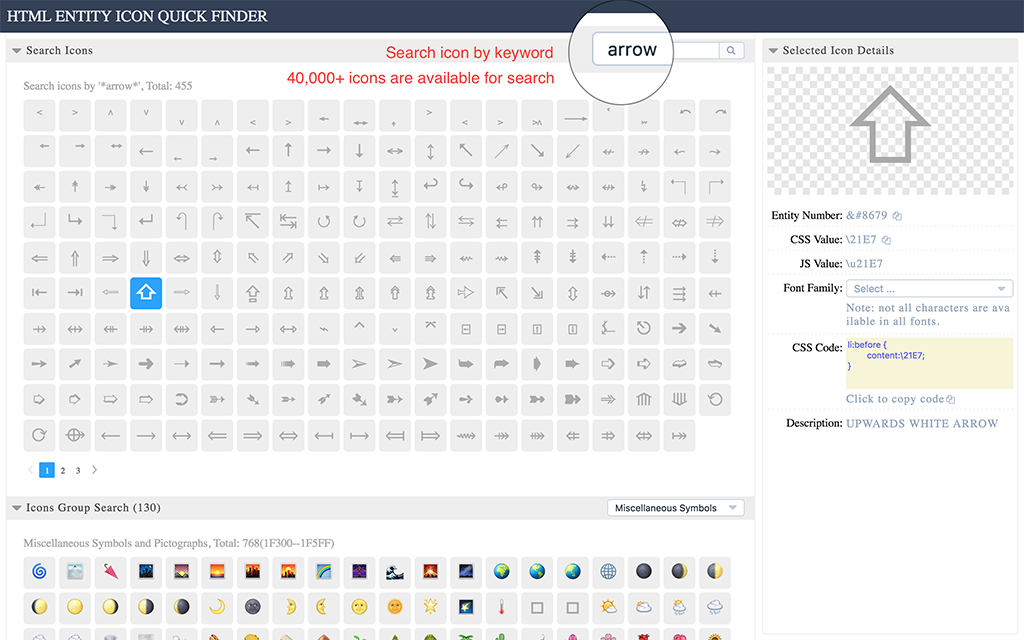
Click on the favorite icon to view the icon details on the right
2. Find icons by icon category
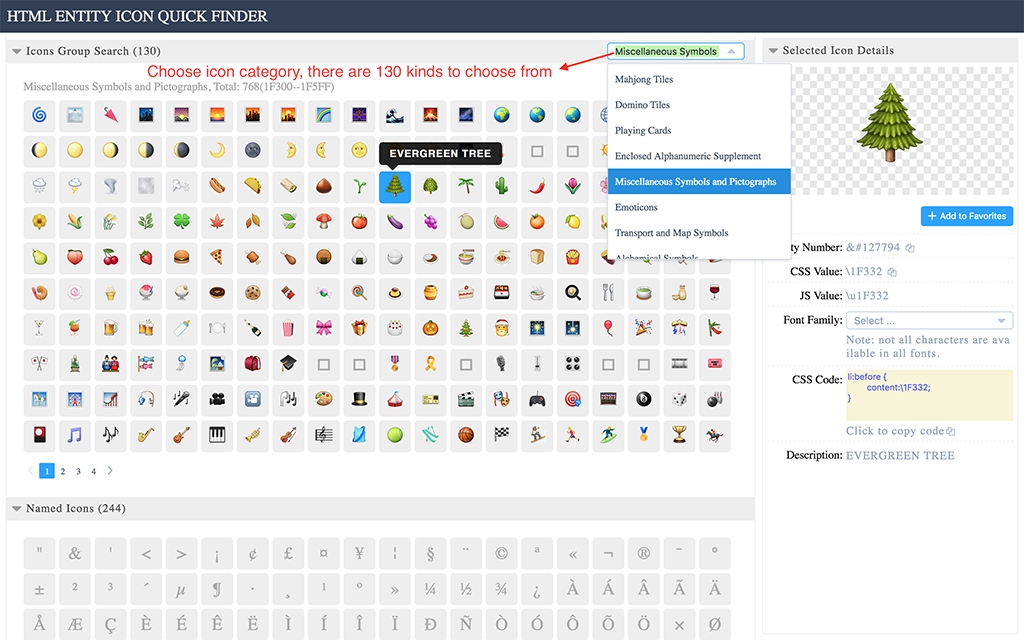
The Category Selection drop-down box is editable, which helps you to filter the categories
3. A complete list of named icons.
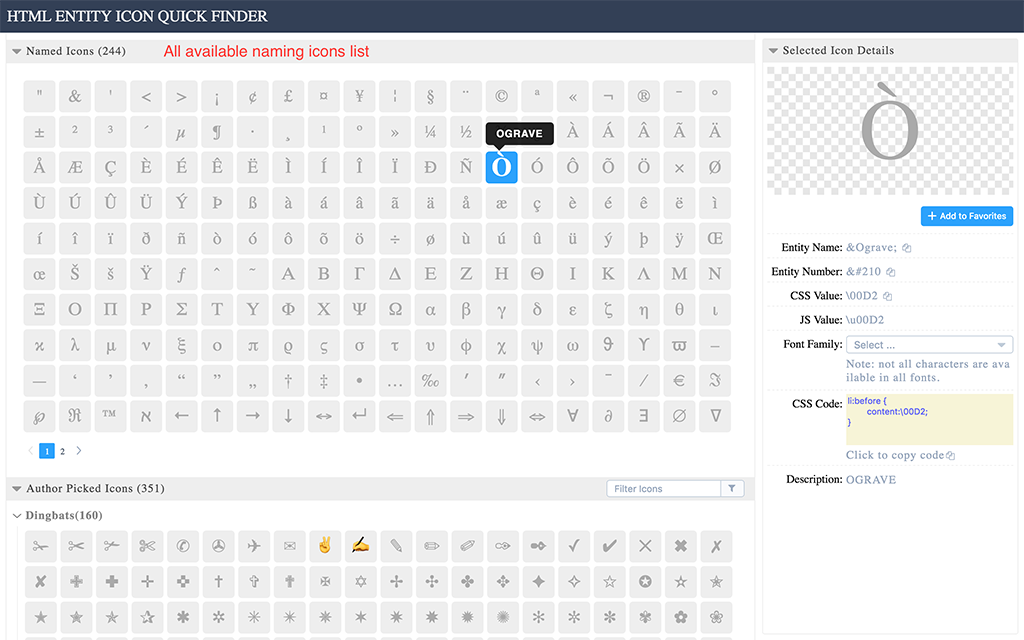
Named icons are html entity icons, each of them has a unique entity name.
4. Author picked icons list
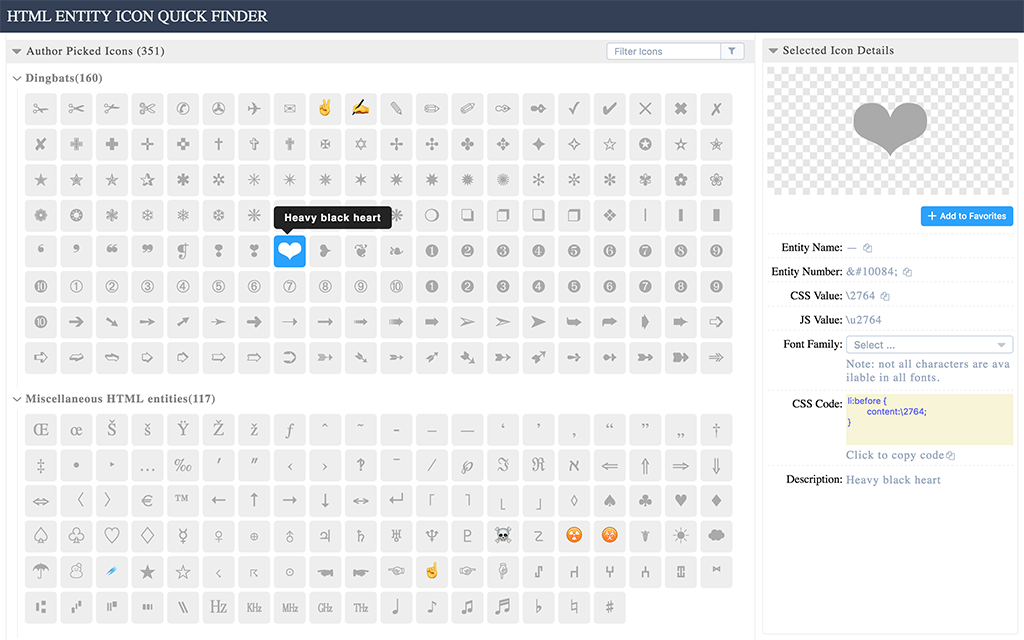
5. Favorite icons list
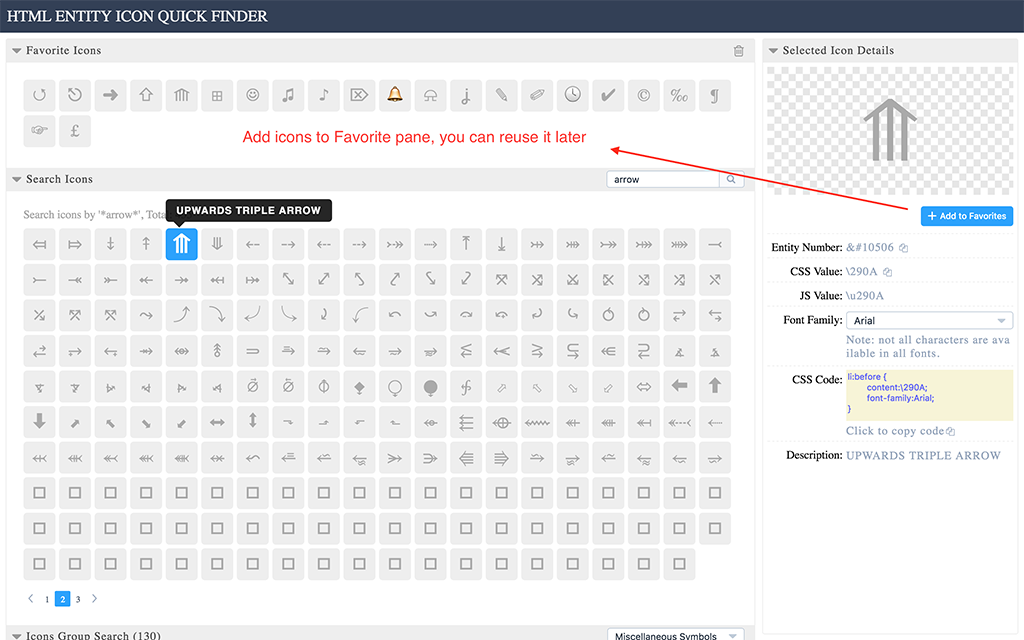
Note: Sometimes you may find some box icons, do not worry, because these icons are not supported by your browser, ignore them, don't use them.
When you have selected your favorite icon, the icon details is shown
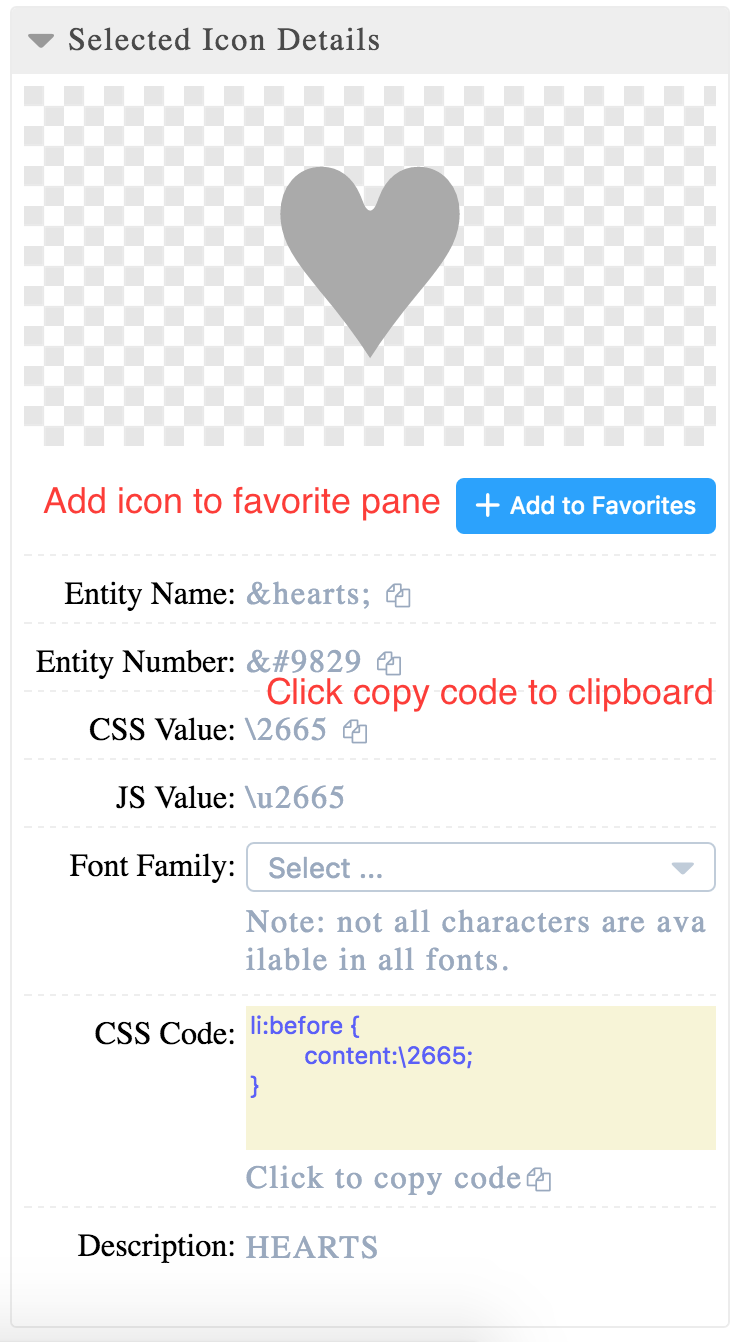
In this panel you can copy the css code of the icon, "li:before" is the sample css selector, according to your actual situation, replace it with your own css selector.