Introduction
Html Entity Icons are common used in daily web development, Why they are so popular, because the following advantages:
- The use of icons but not the introduction of additional pictures or font files, improve the speed of the page.
- Html entity icon is widely supported by browsers.
- Very easy to express in css and html, such as '\266F' in css code and &xxxx in html code.
- Html entity icons are vectorial and scalable.
- Html entity icons are rich and varied
The problem is that when you want to use an icon, it is difficult to know how to express the icon in css and html code.
Html Entity Icon Quick Finder - helps you quickly find out your favorite icon, and copy the css and html code with one click.
Imagine when you want to place a heart-shaped icon or music icon on the page, just copy and paste a small piece of code into your own html or css files, is not it really a time-saving effort and amazing thing?! And also you can easily set the color and size of these icons.
Features:
- 40000+ icons are available for search.
- Five ways to help you quickly find the icons you need.
- Add icons to favorite list, easy to use next time.
- One click to copy the css code of the icon you selected.
- One click to copy the html code of the icon you selected.
- Easy to use.
Installation:
Html Entity Icon Quick Finder - is a web application, so just open the application folder and double-click index.html :
- Open index.html in the web app folder.
- Deploy the web app folder to the nginx/apache server or other web host.
Next, we plan to package them into client programs, including mac, window, linux.
Download files:
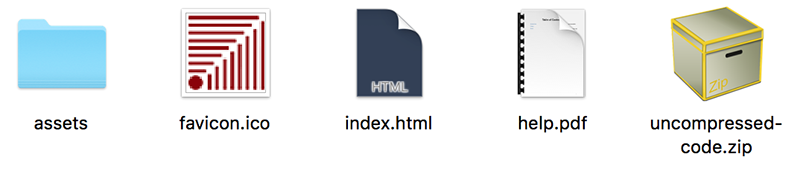
- assets folder: Web application resource files, including javascript, css and images(compressed).
index.html: The web application entry
help.pdf: documentation file
uncompressed-code.zip: Including javascript, css, html and images(uncompressed).
Document:
- There is a pdf format documentation file in the downloaded files.
- Or you can read full documentation on line.
Envato Market Page
https://codecanyon.net/item/html-entity-quick-search/19254867